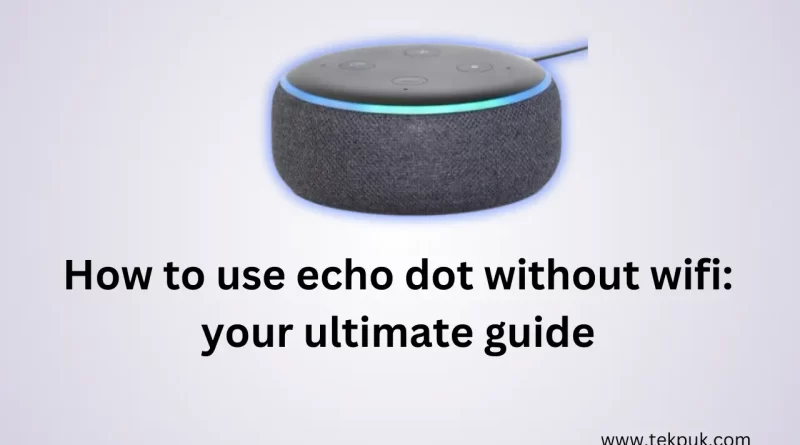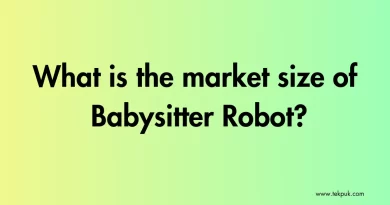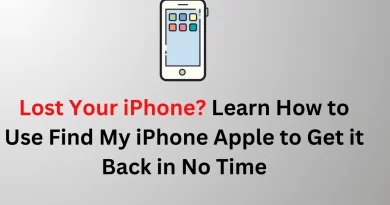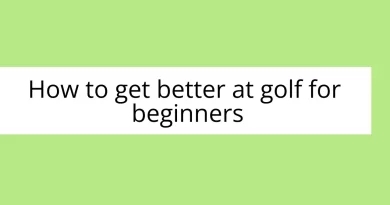How to use echo dot without wifi: your ultimate guide
Welcome to our ultimate guide on how to use echo dot without wifi. The Echo Dot has gained immense popularity as a smart speaker, offering many features and capabilities. However, there may be situations where you find yourself without Wi-Fi access or prefer to use the Echo Dot in an offline mode. In this guide, we will explore the various aspects of using the Echo Dot without Wi-Fi, including alternative connectivity options, setting up the device, maximizing its offline potential, and answering frequently asked questions. So, whether you’re travelling or simply want to explore the offline capabilities of your Echo Dot, this guide will provide you with the knowledge and tips to make the most out of it. Let’s dive in and discover how you can use your Echo Dot without Wi-Fi.
How to use echo dot without wifi
- Importance of Echo Dot as a smart speaker: The Echo Dot is a versatile and powerful smart speaker that has revolutionized how we interact with technology in our homes. Its importance lies in its ability to seamlessly integrate into our daily lives and provide various features and functionalities. Here are a few reasons why the Echo Dot is significant as a smart speaker:
-
- Voice Control: The Echo Dot allows hands-free control through voice commands. By simply speaking to the device, users can play music, set alarms, ask questions, control smart home devices, and much more, making it a convenient and user-friendly device.
- Smart Home Integration: With its built-in virtual assistant, Alexa, the Echo Dot is a central hub for controlling compatible smart home devices. From adjusting lights to managing thermostats and even locking doors, the Echo Dot provides a seamless smart home experience.
- Information and Entertainment: The Echo Dot serves as an information powerhouse. Users can ask Alexa for weather updates, news briefings, sports scores, and general knowledge queries. Additionally, it can stream music, podcasts, and audiobooks and even connect to streaming services, providing endless entertainment options.
- Skills and Customization: Alexa’s skills enable the Echo Dot to perform various tasks, from ordering food and hailing rides to playing interactive games and assisting with fitness routines. Users can customize their Echo Dot by adding skills that align with their interests and lifestyle.
- Expandable Ecosystem: The Echo Dot is part of Amazon’s more extensive ecosystem of smart devices. Users can connect and synchronize multiple Echo devices, creating a network of voice-controlled speakers throughout their homes, enabling seamless multi-room audio and communication.
Understanding Echo Dot and Wi-Fi Connectivity
- Explaining what Echo Dot is and its functionalities: The Echo Dot is a compact and versatile smart speaker developed by Amazon. It is part of the Echo family of devices and is powered by Amazon’s virtual assistant, Alexa. The Echo Dot is designed to provide a wide range of functionalities and capabilities, enhancing how we interact with technology in our homes. Here’s an explanation of what the Echo Dot is and its key functionalities:
-
- Voice Control: The Echo Dot allows users to interact through voice commands. Using the wake word “Alexa,” you can ask the Echo Dot to perform various tasks and access a wide range of features.
- Music Streaming: One of the primary functions of the Echo Dot is to serve as a music-streaming device. It can connect to popular music streaming services such as Amazon Music, Spotify, Apple Music, and more, allowing you to play your favourite songs, artists, albums, or playlists with just your voice.
- Smart Home Integration: The Echo Dot is a central hub for controlling compatible smart home devices. With built-in support for smart home protocols like Zigbee and Wi-Fi, you can use the Echo Dot to control lights, thermostats, smart locks, security cameras, and other connected devices.
- Information and General Knowledge: The Echo Dot provides access to a vast amount of information and general knowledge. You can ask Alexa questions about weather updates, news briefings, sports scores, historical facts, or general knowledge inquiries, and it will provide you with the relevant information.
- Skills and Third-Party Integrations: Alexa’s skills are third-party integrations that expand the functionality of the Echo Dot. Skills are like apps for the device, allowing you to perform specific tasks or access additional services. There are thousands of skills available, covering areas such as fitness, news, games, productivity, and more.
- Voice-controlled Routines: With the Echo Dot, you can create customized routines triggered by a specific command or at a scheduled time. These routines can involve multiple actions like playing music, adjusting smart devices, delivering news updates, and more, making it convenient to automate specific tasks.
- Communication and Messaging: The Echo Dot enables voice calls and messaging between Echo devices or the Alexa app. You can make hands-free calls to other Echo devices or phone numbers, send voice messages, or use it as an intercom system within your home.
- Entertainment and Media: Apart from music streaming, the Echo Dot offers various entertainment options. You can use it to stream podcasts, audiobooks, and radio stations or play games, adding an element of fun and entertainment to your daily routine.
-
Overview of Wi-Fi connectivity requirement for Echo Dot :
Wi-Fi connectivity is a fundamental requirement for the Echo Dot to access its full range of features and capabilities. Here is an overview of the Wi-Fi connectivity requirement for the Echo Dot:
- Initial Setup: To set up the Echo Dot, you need a Wi-Fi connection. During the setup process, the Echo Dot will search for available Wi-Fi networks and prompt you to connect it to your home network. This is necessary for the device to communicate with Amazon’s servers and enable all of its functionalities.
- Voice Commands and Responses: When connected to Wi-Fi, the Echo Dot can understand your voice commands and respond with accurate and up-to-date information. It relies on an active internet connection to process your queries, retrieve information, and provide relevant responses in real-time.
- Music Streaming: Wi-Fi connectivity allows the Echo Dot to stream music from popular services like Amazon Music, Spotify, Apple Music, and more. It requires a stable and reliable Wi-Fi connection to access the vast libraries of songs and playlists available on these platforms.
- Smart Home Control: To control compatible smart home devices through the Echo Dot, both the Echo Dot and the smart devices must be connected to the same Wi-Fi network. This allows for seamless communication and control between the Echo Dot and your smart home ecosystem.
- Software Updates: The Echo Dot regularly receives software updates from Amazon to introduce new features, enhance performance, and ensure security. These updates are delivered over Wi-Fi, making a stable internet connection necessary to keep your Echo Dot up to date.
- Skills and Third-Party Integrations: Many of the skills and third-party integrations available for the Echo Dot require an internet connection to function properly. These skills rely on online services to provide specific functionalities, such as ordering food, requesting a ride, or accessing news updates
Benefits of Using Echo Dot Without Wi-Fi
-
Discussing scenarios where Wi-Fi may not be available or desired :
There are various scenarios where Wi-Fi may not be available or desired, and using the Echo Dot without Wi-Fi can still be helpful. Here are some everyday situations:
- Travelling: When travelling to a location without reliable Wi-Fi access, you can still enjoy the convenience of the Echo Dot. Whether in a hotel room or a vacation rental, you can use the Echo Dot offline to set alarms, play locally stored music, or control compatible smart Devices that do not rely on internet connections.
- Outdoor Activities: Wi-Fi may not be readily available when engaging in outdoor activities such as camping, hiking, or picnics. However, by using the Echo Dot without Wi-Fi, you can enjoy music playback through Bluetooth speakers, set timers, or listen to audiobooks stored on the device, enhancing your outdoor experience.
- Limited Internet Connectivity: In situations with limited or unreliable internet connectivity at home, such as during network outages or in remote areas, the Echo Dot can still be used for offline functions. You can continue to control smart home devices, set reminders, and play locally stored music without needing a Wi-Fi connection.
- Privacy Concerns: Some individuals may have privacy concerns and prefer not to have a Wi-Fi-connected device constantly transmitting data.
- In cases where privacy concerns are present, using the Echo Dot offline can provide independent device operation without Wi-Fi connectivity.
- Saving Data Usage: If you have limited data on your internet plan or want to conserve data usage, using the Echo Dot without Wi-Fi allows you to access certain functionalities without utilizing your internet connection. You can still use the device for offline tasks like setting alarms, checking the time, or playing pre-downloaded content without consuming data.
- Simplified Usage: For those who prefer a more streamlined and straightforward experience, using the Echo Dot without Wi-Fi eliminates the need for complex network setup and configurations. It allows for essential functions like setting alarms, controlling smart home devices, and playing local media, making the machine easy to use and navigate.
Alternatives for Connecting Echo Dot Without Wi-Fi
When Wi-Fi connectivity is not available or preferred, there are alternative connectivity options for the Echo Dot that can still allow you to enjoy its features and functionalities. Here are three alternative connectivity options to explore:
- Using Bluetooth for Audio Streaming: The Echo Dot supports Bluetooth connectivity, which enables you to stream audio wirelessly from the device to Bluetooth-enabled speakers or headphones. By pairing your Echo Dot with a compatible Bluetooth device, you can enjoy high-quality audio playback without the need for Wi-Fi. This option is particularly useful for playing music or audio content when you want to enhance the sound experience.
- Connecting Echo Dot to a Mobile Hotspot: If you have a mobile device with a mobile data plan, you can utilize its mobile hotspot feature to provide internet connectivity to your Echo Dot. Simply enable the mobile hotspot on your device, connect the Echo Dot to the hotspot network, and the device will be able to access the internet through your mobile data. This allows you to use the Echo Dot’s full range of features and services that rely on an internet connection, even when Wi-Fi is not available.
- Utilizing Wired Connections (e.g., Auxiliary Cable): Another alternative connectivity option for the Echo Dot is utilizing wired connections, such as an auxiliary (AUX) cable. The Echo Dot features a 3.5mm audio output jack, allowing you to connect it directly to external speakers or audio systems using an auxiliary cable. This method enables you to play audio from the Echo Dot through the connected speakers without the need for wireless connectivity. It provides a reliable and straightforward way to enjoy music or other audio content.
By exploring these alternative connectivity options – using Bluetooth for audio streaming, connecting to a mobile hotspot, or utilizing wired connections like an auxiliary cable – you can continue to leverage the capabilities of the Echo Dot even without Wi-Fi. Each option offers its own advantages and flexibility, allowing you to customize your Echo Dot experience based on your specific connectivity needs and preferences.
Setting Up Echo Dot Without Wi-Fi
Configuring the Echo Dot without Wi-Fi involves a specific set of steps to ensure proper setup and functionality.
Initial Setup Process: Unbox your Echo Dot and plug it into a power outlet using the provided power adapter. b. Wait for the device to power on and display the blue light ring. It indicates that the Echo Dot is in setup mode. c. Download and install the Amazon Alexa app on your smartphone or tablet from the respective app store (available for Android and iOS). d. Open the Alexa app and sign in with your Amazon account credentials. e. Tap the “Devices” tab at the bottom right corner of the app and select the “+” icon to add a new device. Select Amazon Echo from the available machines. g. Follow the on-screen instructions to complete the initial setup, including connecting the Echo Dot to your Wi-Fi network. Note: Even if you don’t have a Wi-Fi connection available, you still need to go through this step for initial setup purposes.
- Offline Mode Activation: a. Once the initial setup is complete, open the Alexa app on your smartphone or tablet. b. Tap the “Devices” tab and select your Echo Dot from the list of devices. c. Scroll down to find the “Offline Mode” or “Wi-Fi Settings” option and tap on it. d. Follow the prompts to activate offline mode. It will turn off the Echo Dot’s Wi-Fi connection and enable offline functionalities.
- Pairing with Devices through Bluetooth: a. Put the device you want to pair (e.g., Bluetooth speakers or headphones) into pairing mode according to their instructions. b. To activate Bluetooth pairing mode on the Echo Dot, simply say “Alexa, pair Bluetooth”.
- .” c. The Echo Dot will search for available Bluetooth devices. When it detects the device you want to pair, follow the voice prompts or instructions on the Alexa app to complete the pairing process.
- Troubleshooting Common Issues: a. If you encounter connectivity issues with Bluetooth devices, ensure they are within range of the Echo Dot and not paired with other devices simultaneously. b. If the Echo Dot doesn’t respond or connect to Bluetooth devices, try resetting the Echo Dot by pressing and holding the Microphone Off and Volume Down buttons simultaneously for about 20 seconds. Then, repeat the pairing process. c. If you experience issues with offline functionality, ensure that you have activated offline mode correctly and that the specific features you are trying to use are supported in offline mode.
By following these step-by-step instructions, you can configure and set up your Echo Dot without relying on a Wi-Fi connection. This allows you to enjoy the device’s offline functionalities and pair it with Bluetooth devices for an enhanced audio experience. If you have any issues, refer to the troubleshooting steps to resolve common problems.
Offline Functions and Features of Echo Dot
When using the Echo Dot without a Wi-Fi connection, you can still access and utilize several features that enhance your offline experience. Here are the elements that can be used without a Wi-Fi connection:
- Playing Locally Stored Music:
-
- The Echo Dot allows you to upload and store your personal music collection in the cloud through Amazon Music or stream music from services like Spotify or Apple Music. Even without Wi-Fi, you can play music that is locally stored on your device. To do this, ensure that the music files are downloaded onto your Echo Dot or connected device, and use voice commands to play specific songs, albums, artists, or playlists.
- Setting Alarms and Timers:
-
- The Echo Dot is a convenient alarm clock and timer, even without Wi-Fi. You can use voice commands to set alarms to wake you up or remind you of important events. Additionally, you can set timers for cooking or other time-sensitive tasks. Simply say, “Alexa, set an alarm for [specific time]” or “Alexa, set a timer for [duration],” and the Echo Dot will fulfil your request without requiring an internet connection.
- Using Voice Commands for Basic Tasks:
-
- Even without Wi-Fi, the Echo Dot can perform basic tasks through voice commands. You can ask the Echo Dot for the current time, weather updates, general knowledge questions, and even engage in simple conversations with Alexa. The device can provide answers and information based on its built-in knowledge base, ensuring you can still rely on it for basic inquiries and assistance.
It’s important to note that while these features can be used without a Wi-Fi connection, certain functionalities that rely on internet access, such as music streaming, online searches, and accessing third-party skills, will not be available offline. However, by leveraging the offline features of the Echo Dot, you can still enjoy music playback, set alarms and timers, and interact with Alexa for basic tasks, even when you don’t have access to Wi-Fi.
How to Maximizing Echo Dot’s Offline Potential
To optimize your offline experience with the Echo Dot, here are some helpful tips and tricks:
- Creating Personalized Playlists:
-
- Take advantage of the Echo Dot’s offline music playback by creating personalized playlists. Organize your favourite songs, artists, or genres into playlists using a compatible music management app. Ensure the playlists are downloaded onto your Echo Dot or connected device for seamless offline access. This way, you can enjoy a customized music experience without a Wi-Fi connection.
- Downloading Audiobooks for Offline Playback:
-
- If you’re an avid audiobook listener, consider downloading audiobooks onto your Echo Dot for offline playback. Services like Audible allow you to purchase and download audiobooks directly to your device. It ensures that you can continue listening to your favourite books without relying on an internet connection. Simply use voice commands to play the downloaded audiobooks and immerse yourself in captivating stories.
- Managing Reminders and To-Do Lists Offline:
-
- Utilize the Echo Dot’s offline capabilities to manage reminders and to-do lists without Wi-Fi. You can set reminders for important tasks or events and manage your to-do lists using voice commands. The Echo Dot will store and alert you about these reminders and tasks, ensuring you stay organized even offline.
- Exploring Offline-Compatible Skills:
-
- Some skills are designed to work offline, providing additional functionality and entertainment even without Wi-Fi. Explore and enable skills that specifically mention offline capabilities. These skills can offer games, trivia, guided workouts, or other engaging activities that don’t rely on an internet connection. Use voice commands to interact with these skills and enhance your offline experience with the Echo Dot.
- Customizing Flash Briefings:
-
- Take advantage of the Echo Dot’s ability to provide personalized news briefings. Customize your flash briefing settings in the Alexa app to include offline content such as pre-downloaded news podcasts or RSS feeds. This way, you can stay updated with your preferred news sources even when you don’t have access to Wi-Fi.
By applying these tips and tricks, you can optimize your offline experience with the Echo Dot. Whether it’s enjoying personalized playlists, listening to downloaded audiobooks, managing reminders and to-do lists, exploring offline-compatible skills, or customizing your flash briefings, these strategies ensure that you can make the most of the Echo Dot’s offline capabilities and have a seamless and enjoyable experience even without Wi-Fi connectivity.
How to Use Echo Dot for Smart Home Control Without Wi-Fi| How to use Echo Dot without Wi-FiWi-Fi
- How to Echo Dot can still control compatible smart devices without Wi-FiWi-Fi:
Even without Wi-FiWi-Fi connectivity, the Echo Dot can still control compatible smart devices that operate offline or have offline compatibility features. In case of the absence of Wi-Fi Wi-Fi, the Echo Dot can still manage these devices. Here’s how.
- Local Network Communication:
-
- The Echo Dot and compatible smart devices can communicate with each other over the local network, even without an internet connection. It means that as long as the Echo Dot and the smart devices are connected to the same local network (e.g., via a router or hub), they can exchange commands and information directly without relying on Wi-FiWi-Fi.
- Device-to-Device Communication:
-
- Some smart devices use protocols like Zigbee or Z-Wave, which enable direct communication between devices without the need for Wi-Fi Wi-Fi. The Echo Dot, when compatible with these protocols, can send commands to these devices using the appropriate wireless technology, allowing you to control lights, switches, locks, and other smart devices even without Wi-Fi Wi-Fi.
- Hub-Based Systems:
-
- Some smart home ecosystems utilize a hub or bridge as a central control point for all smart devices. These hubs often operate locally and create networks, enabling communication between the seat and compatible devices. The Echo Dot can integrate with these hub-based systems and send commands to the hub, which controls the connected offline-compatible smart devices.
- Device-Specific Integration:
-
- Specific smart devices have built-in offline compatibility features that allow them to function independently without constant internet access. These devices may have dedicated apps or remote controls that enable direct control. The Echo Dot can still control such devices by utilizing their specific integration methods, bypassing the need for Wi-Fi Wi-Fi connectivity.
By leveraging these methods, the Echo Dot can continue to control compatible smart devices without Wi-Fi Wi-Fi. Whether it’s utilizing local network communication, device-to-device communication, hub-based systems, or device-specific integration, the Echo Dot ensures that you can conveniently manage and control your smart home devices even when Wi-Fi Wi-Fi Wi-Fi is not available or desired. It provides flexibility and convenience, allowing you to enjoy the benefits of a connected smart home experience offline.
-
- Integrating offline-compatible smart home devices with Echo Dot :
Integrating offline-compatible smart home devices with the Echo Dot allows you to control and manage your ecosystem without an internet connection. Here’s how you can seamlessly incorporate offline-compatible smart devices with the Echo Dot:
- Check Device Compatibility:
-
- Ensure your smart home devices have offline capabilities or operate using protocols like Zigbee or Z-Wave, allowing local network communication without Wi-Fi dependency.
- Set Up the Smart Devices:
-
- Follow the manufacturer’s instructions to set up and configure the offline-compatible smart devices. It may involve connecting them to an intelligent hub or local bridge.
- Enable Skill or Skill Bridge:
-
- If the smart devices require a skill to connect with the Echo Dot, ensure the skill is enabled in the Alexa app. Some smart devices may utilize a skill bridge, which acts as a mediator between the device and the Echo Dot for offline communication.
- Discover Devices:
-
- In the Alexa app, go to the “Devices” tab and select “Discover Devices” to allow the Echo Dot to find and recognize the offline-compatible smart devices on the local network.
- Group Devices (Optional):
-
- Grouping devices can simplify control by assigning them to specific rooms or categories. In the Alexa app, create groups and add the offline-compatible smart devices to their respective groups for more accessible voice commands.
- Control Devices with Voice Commands:
-
- Once the integration is complete, use voice commands to control the offline-compatible smart devices through the Echo Dot. For example, You can say “Alexa” to turn on the lights or “Alexa” to “lock the front door.”
- Create Voice-Controlled Routines (Optional):
-
- Maximize the convenience of your offline-compatible smart devices by setting up voice-controlled routines. In the Alexa app, create patterns that trigger specific actions for groups of instruments or individual devices based on your customized voice command.
Following these steps, you can seamlessly integrate offline-compatible smart home devices with the Echo Dot. Enjoy the convenience of controlling lights, locks, thermostats, and other compatible devices through voice commands, even when an internet connection is unavailable. Remember to ensure that your smart devices are designed to operate offline or use protocols that allow for local network communication to achieve optimal integration with the Echo Dot.
(FAQs)
- 1 Can I use Echo Dot without an internet connection?
Yes, you can use the Echo Dot without an internet connection. While some features and functionalities require Wi-Fi access, the Echo Dot offers offline capabilities such as setting alarms, playing locally stored music and controlling offline-compatible smart devices.
Q.2 Can I make calls and send messages without Wi-Fi using Echo Dot?
No, making calls and sending messages through the Echo Dot requires an internet connection. These features rely on Wi-Fi or cellular data to establish the communication channel.
Q.3 How can I play music from streaming services without Wi-Fi?
Playing music from streaming services like Amazon, Spotify, or Apple Music requires an internet connection. However, you can still play locally stored music files on the Echo Dot or connect your device via Bluetooth to stream music from a compatible device.
Q.4 Will offline usage of Echo Dot affect its performance?
Offline usage of the Echo Dot does not significantly affect its performance. The device will still function for offline tasks such as setting alarms, controlling compatible devices, and playing locally stored content. However, certain features that rely on the internet will not be available.
Q.5 Can I use Echo Dot offline for voice-controlled routines?
Yes, you can use the Echo Dot offline for voice-controlled routines. By setting up practices in the Alexa app while connected to Wi-Fi, you can activate those routines with voice commands, even offline. These routines include playing specific music, adjusting smart devices, or delivering personalized information.
Q.6 Can I connect Echo Dot to my TV or speakers without Wi-Fi?
Yes, you can connect the Echo Dot to external speakers or audio systems using wired connections like an auxiliary (AUX) cable or Bluetooth. Connecting the Echo Dot to a TV requires Wi-Fi for screen mirroring or controlling compatible smart TVs.
Q.7 Is it possible to control bright lights and appliances offline with Echo Dot?
Yes, you can control certain intelligent lights and appliances offline with the Echo Dot. Smart devices that operate on protocols like Zigbee or Z-Wave can communicate directly with the Echo Dot over the local network, allowing you to control them without Wi-Fi.
Q.8 How do I update Echo Dot’s software without Wi-Fi?
To update the Echo Dot’s software, a Wi-Fi connection is typically required. However, if an update becomes available, you can connect the Echo Dot to a mobile hotspot or another network temporarily to download and install the software update. Once updated, you can continue to use the Echo Dot offline.
Also, read: