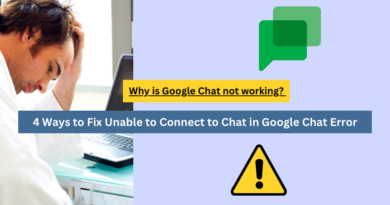How to share location without being there
How to share location without being there on whatsapp
Hello friends, welcome to our Blog One. So, friends, today I am going to show you how to share a fake live location with anyone. Please Read the Article till the end and if you like the Post, don’t forget to like and comment. Let’s start
In today’s digital age, the ability to share your location in real-time can be incredibly useful, whether for coordinating meetups with friends or ensuring safety. However, there may be scenarios where sharing a fake live location could be beneficial, perhaps for privacy reasons or simply for fun. In this article, we’ll take a closer look at how you can do just that, using a popular app found on the Play Store. Please note, this guide is for educational and entertainment purposes only; misuse of location spoofing can lead to privacy concerns and is not endorsed
How to send another location on whatsapp iphone
Friends you need to go to the Play Store and type in “Fake GPS”. You can see the third app that appears is “Fake GPS Location and Joystick“.
You need to download this app, which is about 3MB in size. Once downloaded, open the app. After opening, it will ask for some permissions, which you need to allow.
- It will show you what you need to do. You have to turn on the Developer Options and then select the Mock Location option.
- Once your phone’s settings are open, you can see. The mobile will remain off.
Here You go to Fake GPS, open the GPS, and then world map opens. Now, you select a location in India, you can see the small blue dot and now you need to move somewhere else, you select a location from Mumbai here or any random location, let’s select everything here, like Delhi, you select a location in New Delhi here, your place a red dot there, then what to do, you see there, this square option, just pause and play it twice, that’s all you have to do, simply.
Now, you live location has moved from Mumbai to Gurugram, Delhi, so you believe it even more, Open Google Maps, friends, and you can see there, your current location is in Gurugram. you will zoom out and show you, in Gurugram, now, see, this is the live location, fully, see, you can see there, this blue tick, the joystick there is moving left and right, meaning you can show anyone your location live that I am currently in Delhi, friends.
This post is just for fun, do not misuse it in any way. How to end this, you will see there, just scroll down your screen, from here, stop the notification above, and it will end. Now, again, Do something like this for fun, do not misuse it.
I hope, friends, you all would have liked the post for more such post, See you in the next post, until then, thank you.
You might find this interesting:
- How to Download Restricted Videos from Telegram
- How to see Liked Reels on Instagram
- How to Use Chatgpt Without Login
- How to Bypass Twitter Rate Limit on iPhone 2024
FAQs
Q1. Can I share a fake location on any smartphone?
Ans. Yes, you can share a fake location on both Android and iOS devices. There are apps available in the Play Store and App Store that allow you to set a fake GPS location.
Q2. Is it legal to share a fake location?
Sharing a fake location is legal for entertainment and personal privacy purposes. However, using it to deceive others or for illegal activities is not advised and could lead to legal consequences.
Q3. Will my friends know I’m sharing a fake location?
Ans. Typically, your friends won’t know you’re sharing a fake location unless you tell them. The apps designed for this purpose make it look like you are actually in the fake location.
Q4. Can I still receive calls and texts if I use a fake location?
Ans. Yes, using a fake location does not affect your ability to receive calls and texts. Your phone’s communication functions will work as normal.
Q5. How do I stop sharing a fake location?
Ans. To stop sharing a fake location, you can either turn off the fake GPS app or select your real location in the app. Some apps also have a “Stop” button that will immediately revert to your actual location.
Q6. Does using a fake location drain my battery faster?
Ans. Yes, using a fake location app can consume more battery because it keeps your device’s GPS active. It’s a good idea to monitor your battery usage when using these apps.
Q7. Can I share a fake location on social media?
Ans.Yes, you can share a fake location on social media platforms. When you post your location, simply use the fake GPS app to set your desired location before you make the post.
Q8. Are there any free apps to share a fake location?
Ans. Yes, there are many free apps available for both Android and iOS devices that allow you to share a fake location. Some popular ones include “Fake GPS Location” for Android and “iSpoofer” for iOS.
Q9. Will using a fake location app affect other apps on my phone?
Ans. Yes, since the fake GPS app changes your global location on your device, other apps that use your location will also be affected. This includes maps, weather apps, and location-based games.
Q10. Can sharing a fake location help with privacy?
Ans. Yes, sharing a fake location can be a way to protect your privacy by not revealing your actual location. It’s a useful tactic in situations where you want to keep your real whereabouts private.