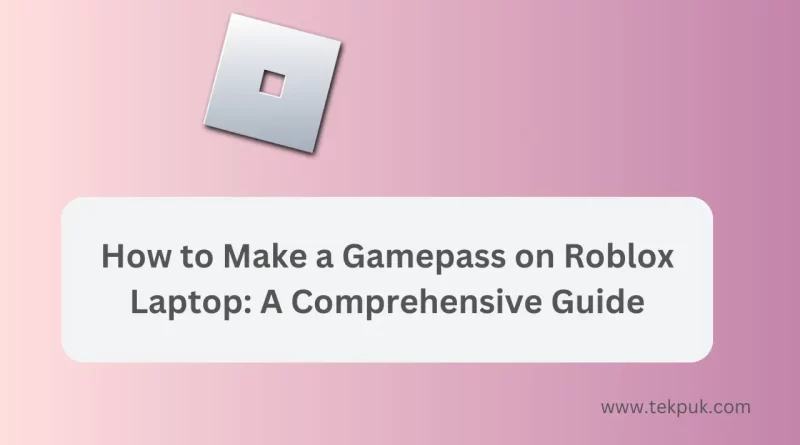How to make a gamepass on roblox laptop
How to Make a Gamepass on Roblox Laptop: Learn how to make a gamepass on Roblox laptop with this detailed guide. Unlock the potential of your Roblox game by creating enticing gamepasses.”
Roblox is an incredibly popular platform that allows users to create and play games created by other users. One of the ways game developers on Roblox can monetize their creations is by creating gamepasses. These virtual items provide players with special perks or items within a game, and they can be a great source of revenue for developers. In this article, we will explore how to make a gamepass on Roblox using your laptop. Whether you’re an aspiring game developer or a seasoned pro, this guide will walk you through the process of creating gamepasses that can enhance your game and attract players.
How to Make a Gamepass on Roblox Laptop
Creating a gamepass on Roblox laptop is a straightforward process. Follow these steps to get started:
Log into Roblox Studio: Open Roblox Studio on your laptop and log in to your Roblox account.
Choose or Create a Game: Select the game you want to create a gamepass for or create a new game.
Access the Game Settings: In the Home tab, click on the game settings icon. It looks like a gear.
Navigate to the Monetization Section: In the left sidebar, click on the Monetization tab.
Enable Gamepasses: Toggle the switch to enable gamepasses for your game.
Generate a New Gamepass: Simply click on the “Create Gamepass” button.
You will be prompted to enter a name and description for your gamepass.
Upload an Icon: Choose an appealing icon image for your gamepass. This will be the visual representation of your gamepass.
Configure Permissions: Determine who can purchase your gamepass. You can make it available to everyone or limit it to specific players.
Set the Price: Decide on the price of your gamepass. You can choose between Robux or a free option.
Save and Publish: After filling in all the details, click the “Save” button. Your gamepass is now created and available for purchase.
Understanding Gamepasses
Gamepasses are virtual items that enhance a player’s experience in a Roblox game. They can provide various advantages, such as exclusive items, in-game currency, or access to premium areas. Gamepasses are an excellent way for game developers to monetize their creations while offering something valuable to players.
Getting Started
Before you can create a gamepass, you need to have a game on Roblox. If you haven’t created one yet, you can use Roblox Studio to design your game. Make sure your game is engaging and enjoyable to attract players who may be interested in purchasing your gamepass.
Creating Your Gamepass
The process of creating a gamepass involves defining its name, description, icon, permissions, and price. Be creative when naming and describing your gamepass, as this will help entice potential buyers.
Designing Gamepass Items
Consider what unique items or advantages your gamepass will offer to players. Design these items to be visually appealing and enticing. High-quality assets are more likely to attract players.
Setting the Price
Determining the price of your gamepass is crucial. It should be fair and reflective of the value it provides to players. You can choose to make it available for free to encourage more downloads or set a Robux price to generate revenue.
Marketing Your Gamepass
Promote your gamepass within your Roblox game and on social media platforms. Engage with your player community and highlight the benefits of your gamepass to potential buyers.
Monitoring and Updating
Keep an eye on how your gamepass is performing. Pay attention to player feedback and make necessary updates to improve its value and desirability.
You might find this interesting:
- Betway operates in how many countries
- Top 10 Best Games on Jio Cloud Gaming
- How to see Liked Reels on Instagram
- Elevate Your Gaming Experience with the Jio Cloud Gaming Controller
(FAQs)
Q1: Can I change the price of my gamepass after it’s been created?
A: Yes, you can modify the price of your gamepass at any time from the game settings.
Q2: Do I need to be a Roblox Premium member to create gamepasses?
A: No, you don’t need to be a Premium member, but having Premium benefits can enhance your game development experience.
Q3: How do I know if players are buying my gamepass?
A: You can track the performance of your gamepass in the game analytics section of Roblox Studio.
Q4: Can I offer refunds for gamepasses?
A: No, Roblox’s policy generally does not allow refunds for gamepasses. Ensure that players understand the value they will receive before they make a purchase.
Q5: Are there any restrictions on gamepass names or descriptions?
A: Gamepass names and descriptions should adhere to Roblox’s content guidelines and not violate any rules or policies.
Q6: What percentage of the gamepass price goes to the developer?
A: Developers receive a percentage of the purchase price, with the rest going to Roblox.
Conclusion
Creating a gamepass on Roblox laptop can be a rewarding experience, both creatively and financially. By following the steps outlined in this guide and understanding the importance of engaging players with valuable gamepasses, you can unlock the potential of your Roblox game and offer a unique experience to your players. Start creating your gamepass today and watch your game flourish.